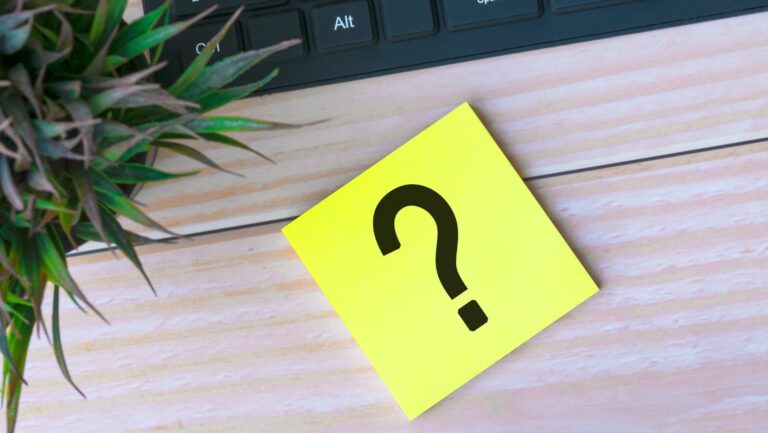The Topmost Level in Active Directory
In the Active Directory, What is the Topmost Level?
When it comes to the Active Directory, understanding its structure and hierarchy is essential. One question that often arises is: “What is the topmost level in the Active Directory?” Well, at the highest level of the Active Directory hierarchy is the forest. The forest represents a collection of one or more domain trees and acts as a boundary for security and replication purposes.
Within each forest, there can be multiple domains. A domain serves as a logical grouping of objects, such as users, computers, and resources, within a network. These domains are interconnected through trust relationships to enable secure communication and resource sharing.
At an even more granular level within each domain, you’ll find organizational units (OUs). OUs help in organizing and managing resources by representing departments, teams, or any other logical groupings within a domain.
So to recap, in the Active Directory structure, the topmost level is the forest which contains multiple domains. Each domain then consists of organizational units (OUs) that further organize resources within that specific domain. Understanding this hierarchy is crucial for effectively managing and administering your Active Directory environment.
The Active Directory
What is Active Directory?
Active Directory (AD) is a crucial component of the Windows operating system that serves as a centralized database for managing and organizing network resources. It provides a hierarchical structure that enables administrators to efficiently manage user accounts, computers, groups, and other network objects.
At its core, AD functions as a directory service, allowing organizations to store and retrieve information about various resources within their network. This includes user credentials, group policies, security settings, and more. By leveraging AD’s robust features, IT administrators can streamline user authentication processes and enforce access controls across the entire network.
Importance of Active Directory
Active Directory plays a pivotal role in modern IT infrastructure management due to its numerous benefits:
- Centralized User Management: With AD, organizations can easily create and manage user accounts from one central location. This simplifies the process of granting or revoking access privileges for employees throughout the network.
- Enhanced Security: AD offers robust security features such as password policies, account lockouts, and group-based permissions. These measures help safeguard sensitive data by ensuring only authorized individuals can access it.
- Seamless Resource Sharing: By leveraging AD’s shared resources feature, users can effortlessly collaborate on files and folders across the network without needing to remember multiple login credentials.
- Efficient Group Policy Management: Group Policies allow administrators to enforce specific configurations on domain-joined computers within their organization. This ensures consistent settings while reducing manual intervention.
- Scalability: Active Directory is designed to accommodate organizations of all sizes – from small businesses to large enterprises with thousands of users and devices. Its scalability allows seamless expansion as an organization grows over time.
Levels in the Active Directory
Forest
In the Active Directory, the topmost level is called a Forest. A forest represents a collection of interconnected domains that share a common schema and global catalog. It acts as a security boundary, allowing organizations to manage multiple domains and establish trust relationships between them. The forest structure helps to organize and manage resources efficiently, ensuring secure communication and centralized administration.
Think of a forest as an umbrella that encompasses all the domains within an organization. Each domain within the forest has its own unique name and can contain users, groups, computers, and other objects. The forest enables administrators to define policies, manage access controls, and maintain consistent naming conventions across all domains.
Domain
Within the Active Directory Forest, we have Domains, which are logical divisions that group resources such as users, computers, printers, and shared folders together for easier management. Domains provide authentication services and enable single sign-on capabilities within their boundaries.
A domain is typically associated with a specific organizational unit or department within an organization. It acts as a security boundary by defining its own set of security policies and permissions. Multiple domains can exist within a forest, each with its own unique domain name.
For example, let’s say we have an organization called “ABC Corporation.” They might have separate domains named “sales.abccorp.com,” “marketing.abccorp.com,” and “hr.abccorp.com” to segregate resources based on departmental requirements.
Organizational Unit (OU)
The next level in the Active Directory hierarchy is the Organizational Unit (OU). OUs allow further subdivision of resources within a domain for more granular management. They provide flexibility in delegating administrative tasks while applying specific Group Policies at different levels of an organization’s structure.
OUs are used to group related objects together based on criteria like location or function. For instance, under the “sales.abccorp.com” domain, ABC Corporation may create OUs such as “North America,” “Europe,” and “Asia-Pacific” to organize their sales teams geographically.